Images play a huge role in how your website looks, feels… and loads. But here’s the thing: if your images aren’t properly optimised, they could be dragging your whole site down. 😬
Bloated images = slower load times = frustrated users = lower Google rankings = higher bounce rates = bad news all round.
The good news? Optimising your images is easier than ever – and it’s one of the most powerful things you can do to improve performance, user experience, and your site’s carbon footprint.
Here’s how to do it right in 2025.
First up: what does "optimising images" actually mean?
Image optimisation is all about reducing the file size of your images without compromising visual quality. That means:
- Making sure your images aren’t unnecessarily large
- Using the right file formats (more on this below!)
- Compressing them to shrink file size
- Naming them thoughtfully and adding alt text (hello, SEO and accessibility bonus!)
Why does image optimisation matter?
⚡ Faster load times: Less waiting = happier visitors
🔍 Better SEO: Google rewards speed and penalises sluggish sites
🌏 Smaller carbon footprint: Less data = less energy = more sustainable
🫶 Accessibility: Descriptive alt text helps screen readers, and compressed files load better on slow connections
If you want your website to be faster, greener, and more user-friendly, image optimisation is a no-brainer.
Let’s dive in: Six simple ways to optimise your images
Ready to make your website faster, lighter, and a little more planet-friendly? Here’s where to start.
1. Use the right file formats (Hint: it’s not JPEG)
Once upon a time, JPEGs and PNGs ruled the web. But it’s 2025 and there are better, faster, leaner image formats now.
🖼 WebP
The current go-to for most websites. WebP delivers smaller file sizes with better quality than JPEG or PNG, and it’s supported by all major browsers.
⚡ AVIF
The new kid on the block. AVIF images are even smaller than WebP and still look amazing. It’s not yet supported everywhere (looking at you, older Safari), but it’s where we’re headed.
In a nutshell? Use WebP as your minimum standard, and start transitioning to AVIF for even better results.
If your site’s still running heavy JPEGs from 2015, it’s time for a glow-up. ✨
2. Resize images before uploading them
Don’t upload a 5000px-wide image when your layout only needs 1200px. Oversized images are one of the biggest culprits for slow sites.
💡 Pro tip:
Find the maximum dimensions your image needs to display on your site (especially on large screens), and resize before you upload.
If you need a background image for a hero section, I don’t usually use anything larger than 2560 px wide.
3. Compress your images (every single time)
Compression reduces file size without visible quality loss – one of the easiest and most effective optimisation wins!
Try free tools like TinyPNG / TinyJPG (my personal favourite and general go-to).
Or automate it in WordPress with plugins like ShortPixel, Imagify, or Smush.
4. Add descriptive alt text
Alt text isn’t just for accessibility (though that’s reason enough). It also helps search engines understand your content and can give your SEO a quiet boost.
Write it like you’re describing the image to someone who can’t see it. Keep it concise and relevant, and skip the keyword stuffing.
❌ Not this: happy-photo-best-coaching-website-template-sustainable.webp
✅ Try this: Woman smiling while working on laptop with coffee mug
5. Use lazy loading
Lazy loading delays images from loading until they’re actually visible on screen, which speeds up the initial page load.
Most modern platforms and themes support this natively.
If you’re on WordPress, it’s built in since version 5.5 – just make sure it’s enabled!
6. Bonus tip: don’t overdo it
Images are beautiful, but more isn’t always better.
Every extra image adds load time, increases data use, and raises your site’s carbon footprint.
Be intentional. Choose images that serve a purpose – not just fill space.
TL;DR: How to optimise your images in 2025
✅ Use next-gen formats like WebP (and start exploring AVIF)
✅ Resize before uploading
✅ Compress every image
✅ Add descriptive alt text
✅ Enable lazy loading
✅ Keep image use purposeful and lean
Optimised images = faster site, happier visitors, better SEO, and a lighter digital footprint. 🌿
Is your site feeling sluggish or a little too heavy?
It might be time for a digital detox.
That’s exactly what my SURGE VIP sprint is for – a focused, done-in-a-day session to fine-tune performance, trim bloated images and code, and lighten your site’s digital footprint.
It’s not just about speed (though you’ll get plenty of that); it’s about sustainability – creating a website that loads faster, runs cleaner, and feels better for everyone who uses it.