Let’s be honest – we’ve all reused the same password across multiple accounts at some point (yes, even us tech folk 🫣).
But in an era of AI-powered hacks, data breaches, and phishing scams, that old “mypassword123” just doesn’t cut it anymore.
That’s where Change Your Password Day comes in. Held every year on February 1st, it’s your friendly nudge to stop putting off that password update and start taking your digital security seriously.
Because when it comes to protecting your online space – especially your website and business tools – prevention is way better than the panicked “oh no” after a breach.
Wait… a whole day for passwords?
Yep! Think of it like an annual spring clean for your logins.
Change Your Password Day is your reminder to:
- Change weak or reused passwords
- Review who has access to your accounts
- Update your password manager
- Add two-factor authentication (2FA) if you haven’t already
You don’t have to fix everything at once. Just start with the accounts that matter most – your website login, domain registrar, email provider, and anything else tied to your business.
Why strong passwords still matter
In 2025, cyber threats are more sophisticated than ever.
AI tools can crack weak passwords in seconds (seriously 😬).
The most common mistakes people still make include:
- Reusing passwords across platforms
- Using short or predictable logins (names, pets, birthdays…)
- Skipping 2FA on critical accounts
- Sharing logins without limits or monitoring
If you’re a website owner, the risks are even greater – from hijacked sites to lost data, broken trust, and reputational damage.
What makes a secure password in 2025?
Best practice these days looks like this:
✅ Long, unique, complex passwords (16+ characters if possible)
✅ Avoiding dictionary words or personal info
✅ Never reusing passwords
✅ Using a password manager to keep track of them
✅ Enabling two-factor authentication (2FA) wherever you can
You don’t have to remember them all – let your password manager handle the heavy lifting. Your future self will thank you.
tools I recommend
Here are a few password managers I trust and recommend to my clients:
🔒 1Password
🧭 Bitwarden
⚙️ Dashlane
🌿 NordPass
All of these offer encrypted storage, secure sharing, browser extensions, and strong password generation – everything you need to keep your logins under lock and key.
Why this matters for sustainable businesses
If you’re running a purpose-driven or eco-conscious business, you already care about doing things the right way.
Good digital hygiene is part of that.
Strong password practices protect more than just your website – they safeguard your community, your clients, your credibility, and your cause.
And every avoided hack or downtime means fewer wasted hours, less stress, and less digital carbon spent fixing preventable problems.
Here’s your gentle nudge
Today’s the perfect day to:
✅ Change outdated passwords
✅ Set up 2FA
✅ Check who has access
✅ Install (or review) your password manager
Make it a habit. Add it to your calendar for the same time next year – or set a six-month reminder for extra peace of mind.
Trust me: your future self (and your website) will thank you.